Tailwind CSS + Hugo | Step 1 – Create the Theme
The first step in this process is to create a new Hugo theme.
hugo new theme tailwind-keyes
This command creates a skeleton theme:
themes/tailwind-keyes
├── archetypes
│ └── default.md
├── layouts
│ ├── 404.html
│ ├── _default
│ │ ├── baseof.html
│ │ ├── list.html
│ │ └── single.html
│ ├── index.html
│ ├── partials
│ │ ├── footer.html
│ │ ├── header.html
│ │ └── head.html
├── LICENSE
├── static
│ ├── css
│ └── js
└── theme.toml
To use the theme modify the theme in the config file (config.yaml in my scenario):
theme: tailwind-keyes
The dev server can now be run:
hugo server
This returns an error as I use two custom shortcodes in the keyes.ie site: rawhtml and swatch.
Error: Error building site: ".../content/colophon.md:17:1": failed to extract
shortcode: template for shortcode "rawhtml" not found
To remedy this, the shortcodes from my original theme are copied into place and now the hugo server command works.
When I visit the dev server a blank page greets me. This is becuase we don’t have any content handling in the theme yet.
To make the request return some HTML I add the following to layouts/index.html (the homepage of the site):
{{ define "main" }}
<h1>Hello Tailwind Hugo</h1>
{{ end }}
And now we have a working Hugo site.
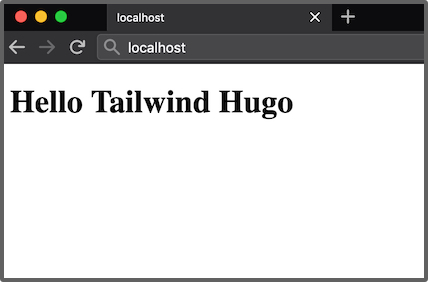
The next step will be to have a look at the Tailwind layout functionality, and decide how it can be used to create the homepage grid.
